
- 1
- 2

Post-Merge Login
If you have an account on both DE and COM server with the same email, you will be required to change the login of the character coming from DE. This forum post will explain the steps required to do so.
If you are having issues viewing the images, please open this forum thread on browser.
Step 1:
Go to either domain, warofdragons.de or warofdragons.com. Type in your usual login.
At this stage, you are likely to see the following screen:
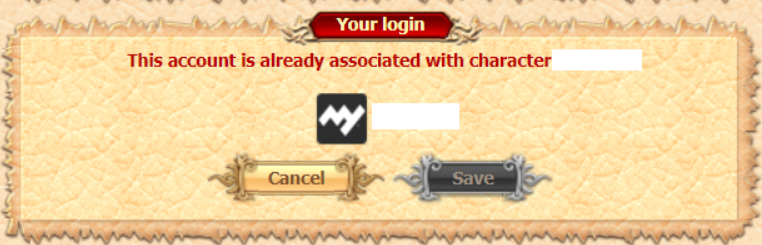
Step 2:
On the above screen, click Cancel or Aufheben.
This will take you to the following screen:

Step 3:
On the above screen, click Change or Andern
Step 4:
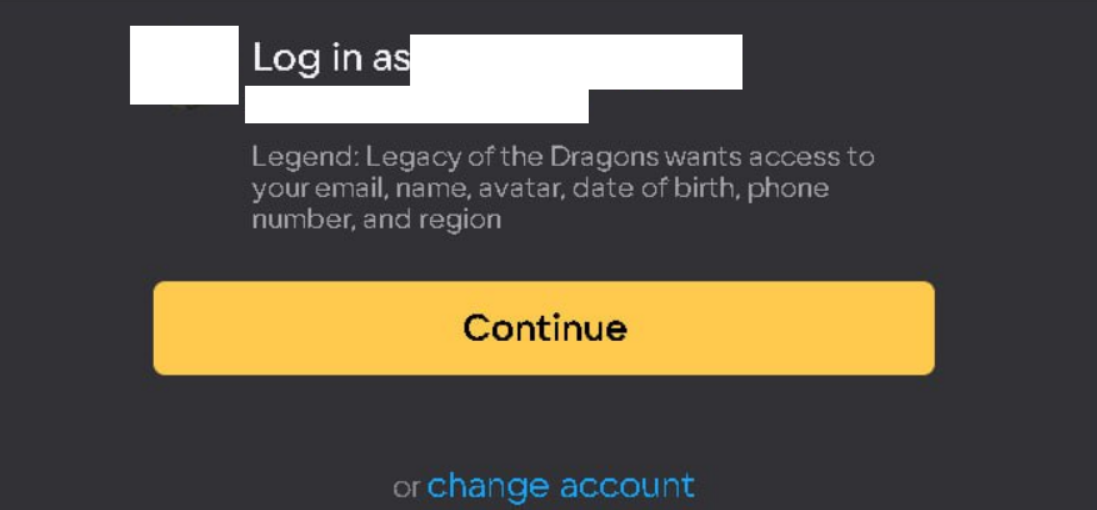
This should now take you to a MY.GAMES portal. If you have a login saved here, click Change Account. You should now be able to Sign Up with a new email address.
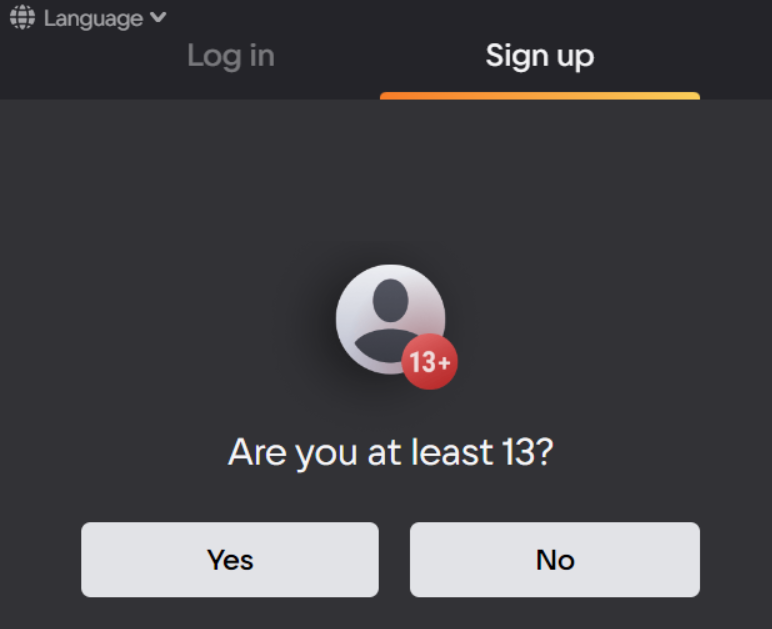
Step 5:
You should now have an option to click save.
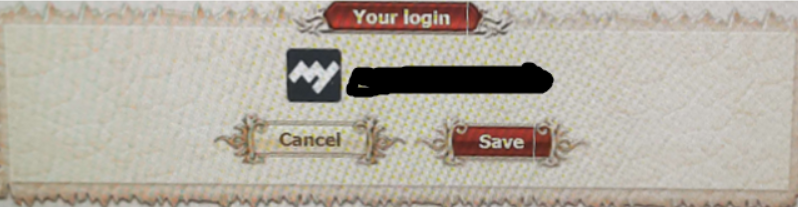
Step 6:
After these steps, your accounts should now be unlinked. You will be able to use your new login for your account from DE and your usual login for your account on COM.
If you are having issues viewing the images, please open this forum thread on browser.
Step 1:
Go to either domain, warofdragons.de or warofdragons.com. Type in your usual login.
At this stage, you are likely to see the following screen:
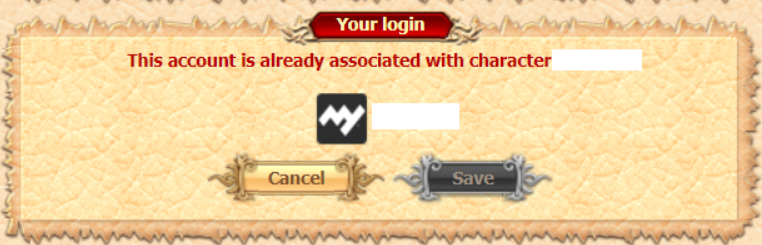
Step 2:
On the above screen, click Cancel or Aufheben.
This will take you to the following screen:

Step 3:
On the above screen, click Change or Andern
Step 4:
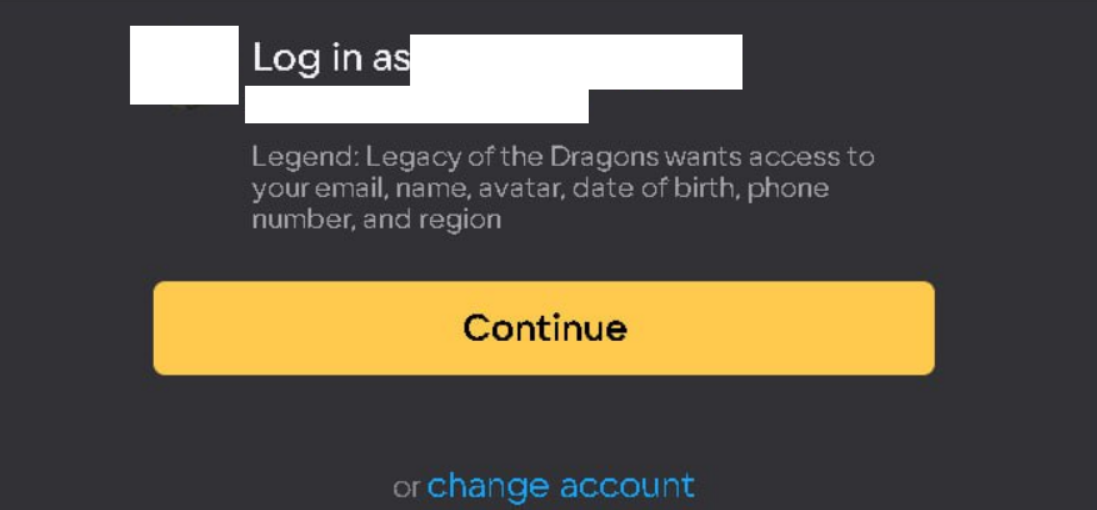
This should now take you to a MY.GAMES portal. If you have a login saved here, click Change Account. You should now be able to Sign Up with a new email address.
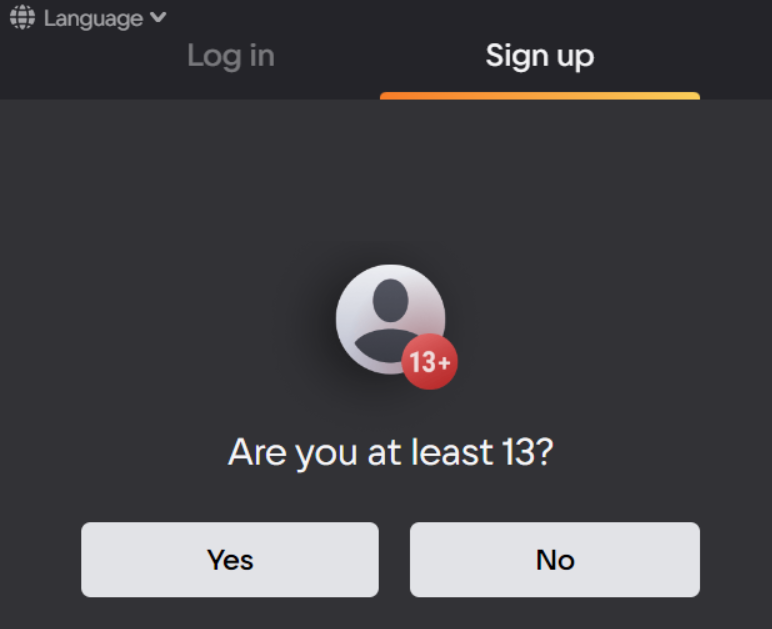
Step 5:
You should now have an option to click save.
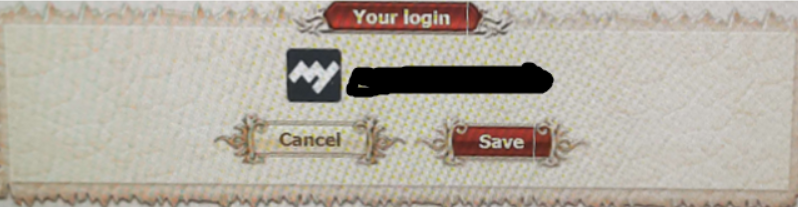
Step 6:
After these steps, your accounts should now be unlinked. You will be able to use your new login for your account from DE and your usual login for your account on COM.
This post has been edited 2 times, last edit by "T-DeAdLY-J" (Jun 29th 2023, 8:03pm)
Hello, ich brauche Hilfe beim Einloggen ich habe genau so gemacht wie hier steht und es hat nicht funktioniert ich habe einen ticket aufgemacht damit die Email adresse geändert wird.
What error are you being shown when doing this?
Also how can i delete this multi account ?i dont find option
To delete your account, you will need to contact Technical Support here.
I have problems with belt setting, game doesn't allow me to put elixirs into it. I tried everything, even chrome but nothing
Please try to remove all elixirs from your slots, remove belts and clear cache.
I have really tried everything for 2 days to log on it just does not work.
My multi and mainchar is linked together because they both have the same email address and with both I can't get online no matter if DE or COM server, it says time unlink but it doesn't work. I have already ticket aufgemact and no response from the support.
My multi and mainchar is linked together because they both have the same email address and with both I can't get online no matter if DE or COM server, it says time unlink but it doesn't work. I have already ticket aufgemact and no response from the support.
Further assistance via Youtube Tutorial.
Please send a DM if this still does not work.
Thanks to Kalikon for the tutorial
Please send a DM if this still does not work.
Thanks to Kalikon for the tutorial
sieht so aus als würde keine helfen wollen oder können... technischer support weisst mich auf ein anderen suppot team und die wieder auf technisches support, nach 4 tagen gebe ich auf, es gibt wichtigeres als ein spiel, hier mit werde ich meine 14 jahre wod und clanführung aufgeben und nehme meinen mann und freunde mit.
allen anderen noch alles gute
allen anderen noch alles gute
habe kein facebook, TJ hat mich schon aufgefordert sie auf discord oder telegram zu kontaktieren habe aber nix davon, mein problem:
am startbildschirm ist nur mein nickname mit mygames logo gestanden mit login ändern, also bin ich auf login ändern gegangen und meine daten eingegeben und auf weiter gedrückt. Dann kam ein fenster mit "kein Zugangschlüssel vorhanden" und dann kam ein Fenster mit registrierung um neuen charakter zu erstellen, was ich auch getan habe.
Jetzt bin ich zwar im spiel aber als lvl1 unterwegs : _LadyAlena_ und das auch noch mit meinem alten mail der eigentlich zu meinem hauptcharakter gehört.
am startbildschirm ist nur mein nickname mit mygames logo gestanden mit login ändern, also bin ich auf login ändern gegangen und meine daten eingegeben und auf weiter gedrückt. Dann kam ein fenster mit "kein Zugangschlüssel vorhanden" und dann kam ein Fenster mit registrierung um neuen charakter zu erstellen, was ich auch getan habe.
Jetzt bin ich zwar im spiel aber als lvl1 unterwegs : _LadyAlena_ und das auch noch mit meinem alten mail der eigentlich zu meinem hauptcharakter gehört.
habe kein facebook, TJ hat mich schon aufgefordert sie auf discord oder telegram zu kontaktieren habe aber nix davon, mein problem:
am startbildschirm ist nur mein nickname mit mygames logo gestanden mit login ändern, also bin ich auf login ändern gegangen und meine daten eingegeben und auf weiter gedrückt. Dann kam ein fenster mit "kein Zugangschlüssel vorhanden" und dann kam ein Fenster mit registrierung um neuen charakter zu erstellen, was ich auch getan habe.
Jetzt bin ich zwar im spiel aber als lvl1 unterwegs : _LadyAlena_ und das auch noch mit meinem alten mail der eigentlich zu meinem hauptcharakter gehört.
Please can you send a ticket explaining the situation to Technical Support and then send me your ticket number in a private message.

- 1
- 2

Similar threads
-
 City Pub »
City Pub »-
 Server Issues
(Jan 3rd 2022, 7:19pm)
Server Issues
(Jan 3rd 2022, 7:19pm)
-
 City Pub »
City Pub »-
 For those of you with login issues and gamecenter/game account not working together
(Feb 18th 2021, 7:14pm)
For those of you with login issues and gamecenter/game account not working together
(Feb 18th 2021, 7:14pm)
-
 City Pub »
City Pub »-
 PL Server merge, what happened?
(Jun 25th 2020, 5:31pm)
PL Server merge, what happened?
(Jun 25th 2020, 5:31pm)
-
 City Pub »
City Pub »-
 Game alive?
(Jun 10th 2020, 4:05pm)
Game alive?
(Jun 10th 2020, 4:05pm)

 T-DeAdLY-J [20]
T-DeAdLY-J [20]
 Regicide [2]
Regicide [2]

