There are three manufacturing professions in the game. Players who have reached
level 3 can choose the profession of alchemist, sorcerer or jeweller. The Alchemist profession
is the study of alchemy and occult sciences, the search for the philosopher's stone, but above all the discovery
and preparation of combat elixirs for use by fighters in combat. The profession is taught by  Veddun and
Veddun and  Cagliostro in the Guild
of
Artisans at City Squares of
Cagliostro in the Guild
of
Artisans at City Squares of  Dartrong and
Dartrong and  O'Delvays.
O'Delvays.
In order to find out what items you can create, look in
the professions window by clicking on the "professions" button on the right side of
your
screen.

In the open window to the left you can see your current skill
level, as well as the maximum skill.
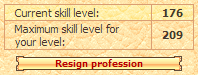
Just below that there is a button which you can use to resign the
profession.
Be careful! If you resign a profession, you will be deprived of all experience
and knowledge obtained, including already learned recipes!
The maximum
skill level depends on the character’s level:
On the right hand side of the profession menu there are three tabs:
Selected Recipes, All recipes, and Available recipes.

The tab Available recipes will show all recipes that you
can learn on your current skill level. Click "Learn" to learn the recipe and then it
will appear in the All recipes tab.
The color of the resource name depends on the probability of increasing your
profession skill level:
Orange - very high probability of increasing
your
professional mastery;
Violet - high probability of increasing
your
professional mastery;
Blue - average probability of increasing
your professional mastery;
Green - low probability of increasing
your
professional mastery;
Gray - minimal probability of increasing
your professional mastery.
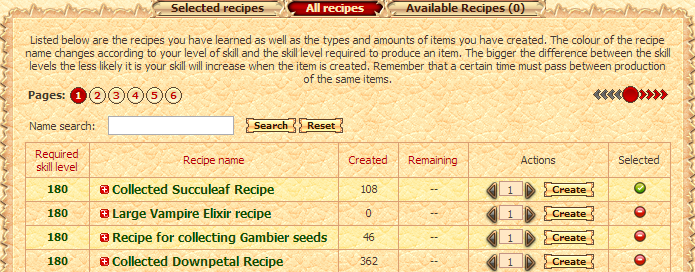
In the All recipes tab you can not only view all your
recipes, but also select some of them, so that they appear in the Selected recipes tab
and you have a quick access to your favourite and most frequently used recipes.
If you hover
your mouse over the recipe’s name, you can see what ingredients are needed. You can also click the “+”
icon next to the recipe to view necessary ingredients. When you have enough of all required resources,
you can click the Create button.
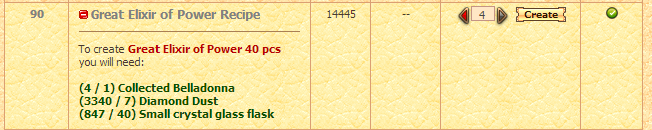
A certain time must pass between production of the same items, and the
remaining time is shown in the Remaining column.
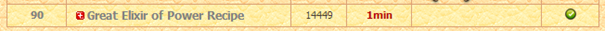
This time is reduced if you have the Premium
account level 2 or higher. You can also use the Workshop
in your Estate to speed up the production process.
Reminder: producing items
in Workshop does not increase professional skill and does not award increased production
bonus.
Every time you create items you will also get a message in chat:
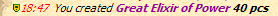
Sometimes, if you are lucky, your production can be doubled:
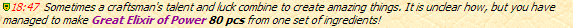
or you can receive some of the more valuable items instead of those you were
making:
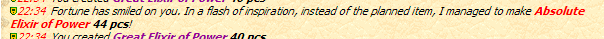
If by creating the items you have managed to increase your skill level, you
will also be notified in chat:
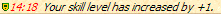
When you create items using Alchemist profession, you can receive elements
of Alchemist’s Inventory collection:
When you use the Alchemist's Reward Statue, you will receive Sign of the Master
(10 pcs), which can then be spent on various useful items in the Professional
Shop in Guild of Artisans.
Skill level
If you want to increase your skill level faster, you can use
Master Alchemist Spirit Sphere – it will increase your skill level by 5 points (but no more than the
maximum skill for your level). You can also use Advanced Alchemist Skill Scroll which will immediately increase the
skill to the maximum level for your character.
If you decide to resign or change profession, but you would like to go back
to being a alchemist at some point in the future, you can use Saved Alchemist Skill to save your current
skill level. Remember that the profession will be abandoned automatically after you use the scroll. You
can check the level of your saved profession in Attributes tab in your backpack. It is possible to save
more than one profession. When you decide to restore your saved level of alchemist profession, talk to
 Veddun or
Veddun or  Cagliostro in the Guild
of Artisans.
Cagliostro in the Guild
of Artisans.
Double production
There are several ways of increasing your chance of double
production.
After studying Artisans Legacy Code, you can choose one of three talents related to
professions. Chances of success during craft talent will increase your
chance of doubling the production.
The chances of creating double the amount of item will also temporarily increase
if you use Success of the Artisan Elixir which can be purchased in the Professional Shop in
Guild of Artisans for Signs of the Master.
During Mirror Magic
event you have a chance of winning rare prizes – artisan’s
bags which not only have plenty of room for your professional tools and resources, but
also increase your chance of receiving double the amount of product made.
Your artisan’s bag can be improved with a bezel which
also increases the probability of doubling production.
There is also a symbol which can
increase your chance of doubling production by 110%. It can be applied to gauntlets and
pauldrons.
Please note that it is impossible to obtain double
the amount of produced items (or higher value items) when producing herbal mixtures and
reagents.